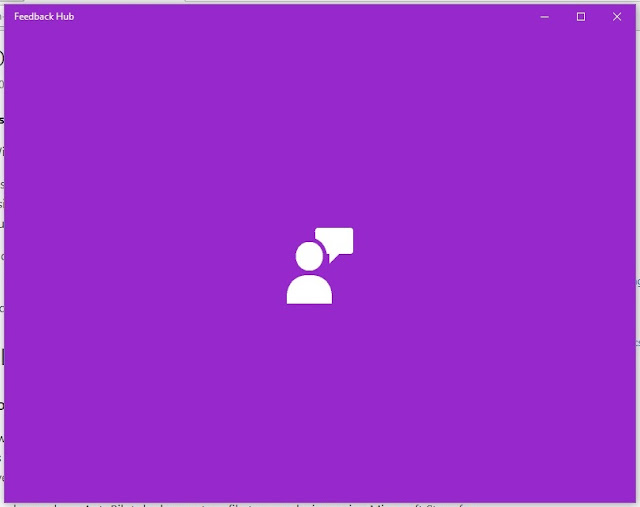আজ উইন্ডোজ 10-এর সংস্করণ 1709-এর কিছু নতুন ও আপডেটেড আইটি প্রো বৈশিষ্ট্য নিয়ে আলোচনা করব, এটি Fall Creators Update নামে পরিচিত। উইন্ডোজ 10, সংস্করণ 1709 এর মধ্যে উইন্ডোজ 10, সংস্করণ 1703 এর সব বৈশিষ্ট্য এবং ফিক্স অন্তর্ভুক্ত রয়েছে।
উইন্ডোজ 10 এর এই সংস্করণে নতুন বা আপডেটেড বৈশিষ্ট্যগুলির একটি সংক্ষিপ্ত বিবরণ প্রদান করব, আরও বিস্তারিত তথ্যের জন্য কন্টেন্টের লিঙ্ক দিব।
আপনি প্রয়োজনীয় কন্টেন্ট খুঁজে পাচ্ছেন না? উইন্ডোজ 10 ব্যবহারকারীরা, ফিডব্যাক হাব এ ক্লিক করে আপনি কি চান তা জানান।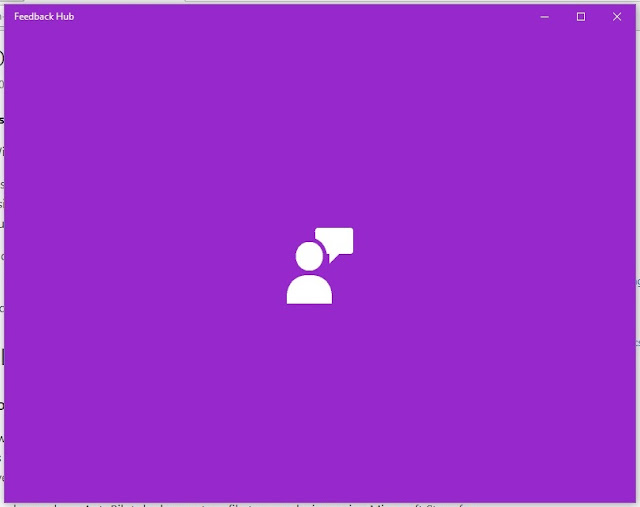
ডেপ্লয়মেন্ট
উইন্ডোজ অটোপাইলট
আপনি মাইক্রোসফ্ট স্টোর ফর বিজনেস ব্যবহার করে আপনার ডিভাইসে একটি অটোপাইলট প্রোফাইল প্রয়োগ করতে পারেন। আপনার প্রতিষ্ঠানের লোকেরা যখন ডিভাইসের out-of-box চালাবে তখন প্রোফাইলটি ডিভাইসে প্রয়োগ করা অটোপাইলট প্রোফাইলের উপর ভিত্তি করে উইন্ডোজকে কনফিগার করবে। আরও তথ্যের জন্য, দেখুন।
উইন্ডোজ 10 সাবস্ক্রিপশন অ্যাক্টিভেশন
উইন্ডোজ 10 সাবস্ক্রিপশন অ্যাক্টিভেশন সাবস্ক্রাইব করা ব্যবহারকারীদের তালিকা ব্যবহার করে আপনাকে কোনও সংস্থার সাথে আপনার প্রতিষ্ঠানের সম্পর্ক স্থাপন করে দেয়। যখন একটি সাবস্ক্রাইব করা ব্যবহারকারী তাদের উইন্ডোজ 10 প্রো ডিভাইসে সাইন ইন করেন, তখন যেগুলি শুধুমাত্র এন্টারপ্রাইজে থাকে সেগুলি স্বয়ংক্রিয়ভাবে চালু হয়ে যায়। আরও তথ্যের জন্য, উইন্ডোজ 10 সাবস্ক্রিপশন অ্যাক্টিভেশন দেখুন।
উইন্ডোজ স্বয়ংক্রিয় পুনঃনির্বাচন
আইটি পেশাদাররা ব্যক্তিগত ফাইল, অ্যাপ্লিকেশন এবং সেটিংস দ্রুত অপসারণের জন্য "উইন্ডোজ স্বয়ংক্রিয় পুনঃনির্ধারণ" ব্যবহার করতে পারে। একটি কাস্টম লগইন স্ক্রীন যা লক স্ক্রিন থেকে পাওয়া যায় যা আপনাকে মূল সেটিংস প্রয়োগ করতে দেয় যাতে ডিভাইসগুলি সম্পূর্ণরূপে কনফিগার করা অবস্থায় ফিরে আসে এবং ব্যবহারের জন্য প্রস্তুত হয়। আরও তথ্যের জন্য, উইন্ডোজ স্বয়ংক্রিয় পুনঃনির্ধারণ দেখুন।
আপডেট
ব্যবসার জন্য উইন্ডোজ আপডেট (WUfB)
ব্যবসার জন্য উইন্ডোজ ইনসাইডার প্রোগ্রাম
অ্যাডমিনিস্ট্রেশন
মোবাইল ডিভাইস ম্যানেজমেন্ট (MDM)
অ্যাপ্লিকেশন ব্যবস্থাপনা
মিক্সড রিয়েলিটি অ্যাপ্লিকেশন